If you purchased a PropertylineTM report (i.e., AVM Report) or a Report Bundle, you will need to visit PropertylineTM.
To access PropertylineTM through GeoWarehouse, you would go through the GeoWarehouse Store.
Select the Store icon and then select the View MPAC Reports link:
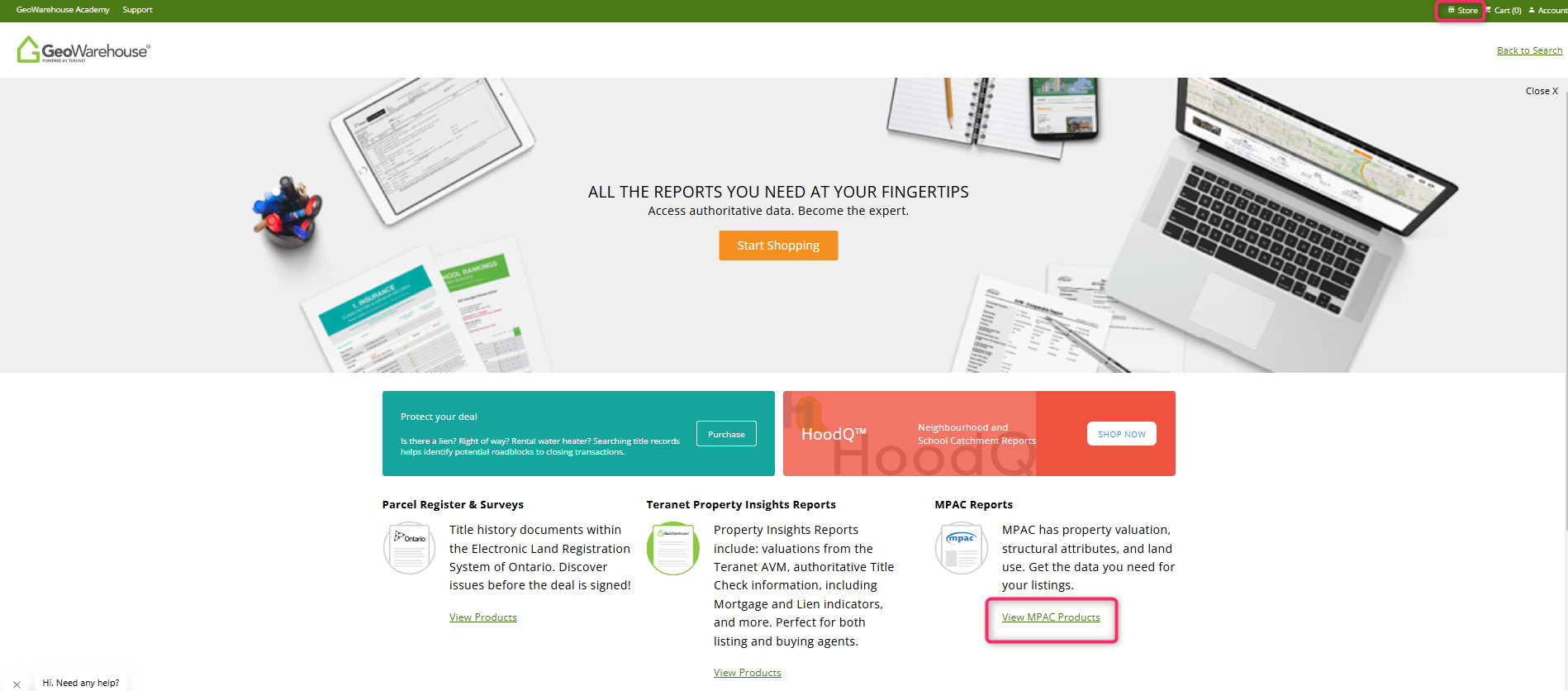
Click the Propertyline link to be redirected.
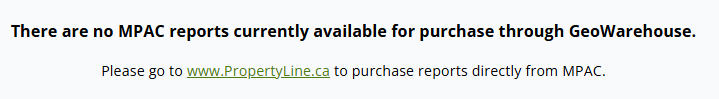
The MPAC team has recommended that we forward any customer inquiries or issues regarding their products, reports, and data to their support team at propertyline@mpac.ca. The support services for MPAC and propertylineTM are accessible from Monday to Friday, 8:00 AM to 5:00 PM.
Select the Store icon and then select the View MPAC Reports link:
Click the Propertyline link to be redirected.
The MPAC team has recommended that we forward any customer inquiries or issues regarding their products, reports, and data to their support team at propertyline@mpac.ca. The support services for MPAC and propertylineTM are accessible from Monday to Friday, 8:00 AM to 5:00 PM.
For further tips for success, additional resources, and to register for upcoming training sessions, explore the GeoWarehouse Academy on the GeoWarehouse website.

Comments
0 comments
Article is closed for comments.