If you want to email your GeoWarehouse search results page for a property search, you would generate a PDF copy first. Once you have located the property you are looking for and are in the Property Report details, you can choose from 3 different PDF reports to generate. Once the report is generated, it will appear in your downloads. From your downloads, you can choose to save it, print it, or email your report.
To generate the PDF copy of a Property Report, select the Print PDF icon in the Property Report toolbar.
A window will open, and you may select from 3 options to generate a PDF of the GeoWarehouse Property Report:
- If you select My Property Report, a PDF will generate based on your Preferences settings in My Account in GeoWarehouse. The items appearing in this report can be customized by clicking Customize.
- If you select Client Report, a PDF will generate that excludes Owner Names and Legal Description. The items appearing in this report can be customized by clicking Customize.
- If you select Basic Client Report, a 1-page PDF report for clients will be generated. It includes only essential information.
To view the video on how to print a property report, click HERE

Comments
6 comments
For some reason I am unable to save the pdf of properties, comes up as an error. I use this option continuously and have checked my computer and all is good with it. Has something changed on your end?
Jim Stephenson
jimstephenson@coldwellbanker.ca
Good Morning Jim,
Thank you for your message. I am sorry to hear you are experiencing issues.
I have opened a ticket to further investigate and will send you a separate email. In future feel free to send your request to geowarehouse.support@teranet.ca as we will need more information to resolve your issue.
I hope you have a wonderful day.
Did you receive an answer. I am trying the same thing and all I can save it as is a HTML file. If I do it will not open.
There has been a recent update to Chrome in which users are reporting this issue. If you are using Chrome, please follow the workaround for the time being while we investigate.
Once you have your report up and ready to download, instead of selecting the drop-down arrow, there is a printer icon right beside it like below:
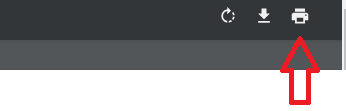
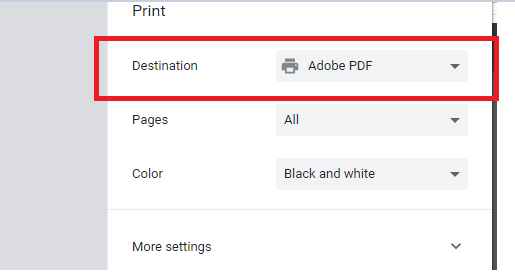
It will bring up the print function and from there make sure to change the destination to Adobe PDF like below:
Now you can save the PDF to your computer and open it up from the file location.
Cannot email A COMPARABLE report
Cannot save as a PDF
USED TO BE ABLE NOW WHAT HAS CHANGED ????
So very frustrating thing keep getting changed NOT for the better
Hi Ursula,
I am sorry to hear that you are having issues. What you are experiencing may be related to your browser if you are using Chrome and have extensions installed.
I would suggest that you give us a call at 1-866-237-5937. You can also consider using a different browser in the meantime to see if you receive the results you need.
Thanks
Article is closed for comments.